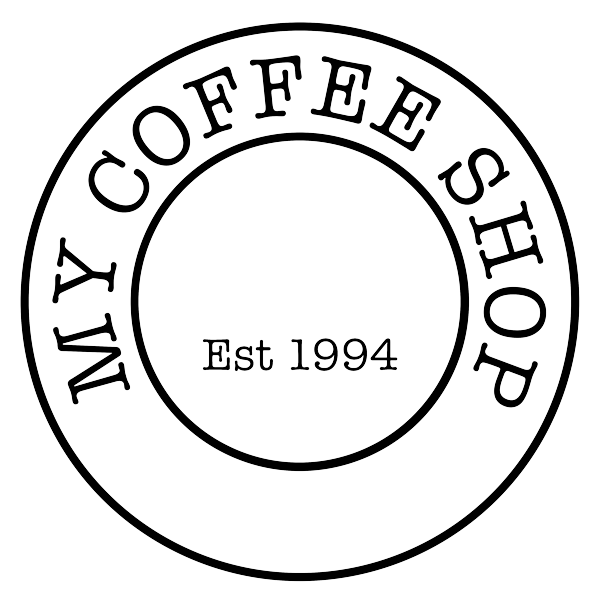WPM ProSteam
WPM ProSteam Automatic Milk Steamer
Description
The WPM ProSteam professional milk steamer automatically heats and froths milk to your programmed temperature. Adding the ProSteam to your automatic office coffee machine allows staff to steam their milk choice from lactose-free to soy, oat and almond while the coffee machine makes your espresso shot. The ProSteam is made of high-quality stainless steel and has a highly efficient heater for generating continuous, powerful steam.
Video
Fully Automatic
-
The target Temperature can be set (+/- 1 Degree).
-
Steam Generation will cease automatically when the target temperature is reached.
-
Microfoam is created automatically without manual input.
Default Pre-Sets
-
Program two default temperature options to suit your usage.
-
The short memory function records the previous temperature set.
Temperature range
- 40 - 90 degrees Celsius.
Cleaning
Flushing procedure (After each use)
- Press the flush button - Steam will dispense for 6 seconds.
- Wipe the steam wand down with a damp cloth.
Cleaning procedure (Weekly)
-
Soak the steam wand in hot tap water with 30ml of Cafetto weekly milk system cleaner for 30min.
-
Flush the steam wand.
Descaling procedure (Every 3 Months)
Once every 3 months, descale the WPM ProSteam using 1 x sachet of Cafetto descale.
-
Dissolve the sachet of Cafetto descaler into 1 litre of warm water.
-
Empty the WPM Pro Steam water tank.
-
Pour the descaler solution into the water tank.
-
Place an empty 1-litre container under the steam wand.
-
Start the cleaning process by pressing and holding the Clean/Flushing button until 'CL' is displayed.
-
Press the steam button to start the cleaning process.
-
When the water tank is empty, 'Fill' is displayed.
-
Remove and rinse the water tank. Fill with 1 litre of clean water.
-
Empty the container under the steam wand.
-
Press the steam button to complete the rinse part of the clean.
-
When the water tank is empty, 'Fill' is displayed.
-
Press and hold the Clean/Flushing button for 3 sec to exit the cleaning program. The display will show '----' and heat to resume normal operation.
-
Refill the water tank with fresh water.
-
The ProSteam is now ready for use.
Specifications
-
Water Tank Capacity: 0.8 L
-
Voltage (V): 220 - 240 V/ 50 Hz
-
Power (W): 1450
-
Dimension WxDxH (mm) 140 x 380 x 340
-
Net Weight (kg): 6.7
Compatible with
- All models
Download Manual

WPM ProSteam Automatic Milk Steamer
FAQs
See our FAQs Page for the full list of frequently asked questions.
Do you offer free delivery?
Yes!
Orders over $150 qualify for free shipping. To get free shipping please select 'FREE SHIPPING' at checkout.*
Your goods will usually be sent via Parcel Post.
If you have a preference for delivery partner please select from the options provided at checkout (charges apply).
*PLEASE NOTE free shipping EXCLUDES all dairy/plant based milk orders.
When will my order be dispatched?
Orders placed by 1.30pm Monday to Friday will be dispatched same business day.
Orders placed after 1.30pm, or placed on weekends and public holidays will be dispatched next business day.
If there is a delay in dispatch we will notify you.
Do I need to sign for my order?
All deliveries will require a signature unless Authority To Leave the parcel has been provided in the notes section of the checkout.
How are shipping costs calculated?
Shipping is calculated based on your delivery location and the weight of your items.
Rates will be calculated and displayed at checkout.